Show in Map
![]()
The Show in Map tool lets users open the Lucity Web Map to see the location of one or more assets, work orders, addresses, etc. It will either show the selected records in the Map, or the entire filterset of records in the Map.
The tool attempts to show users the best information that it can. The best approach to this varies from module to module but the following are ways that it attempts to display the record's location.
- Select the related GIS feature in the map.
- If a feature is not stored in GIS attempt to display the asset's address or xy coordinates if available.
- If a feature is not stored in GIS attempt to select a parent record (Select a Building for a Room record that isn't in the map).
- If a feature is not stored in GIS attempt to select a related or child record (Select a Sewer Pipe for a Fog Facility that isn't in the map or select a building where an equipment record resides if that equipment record isn’t in the map)
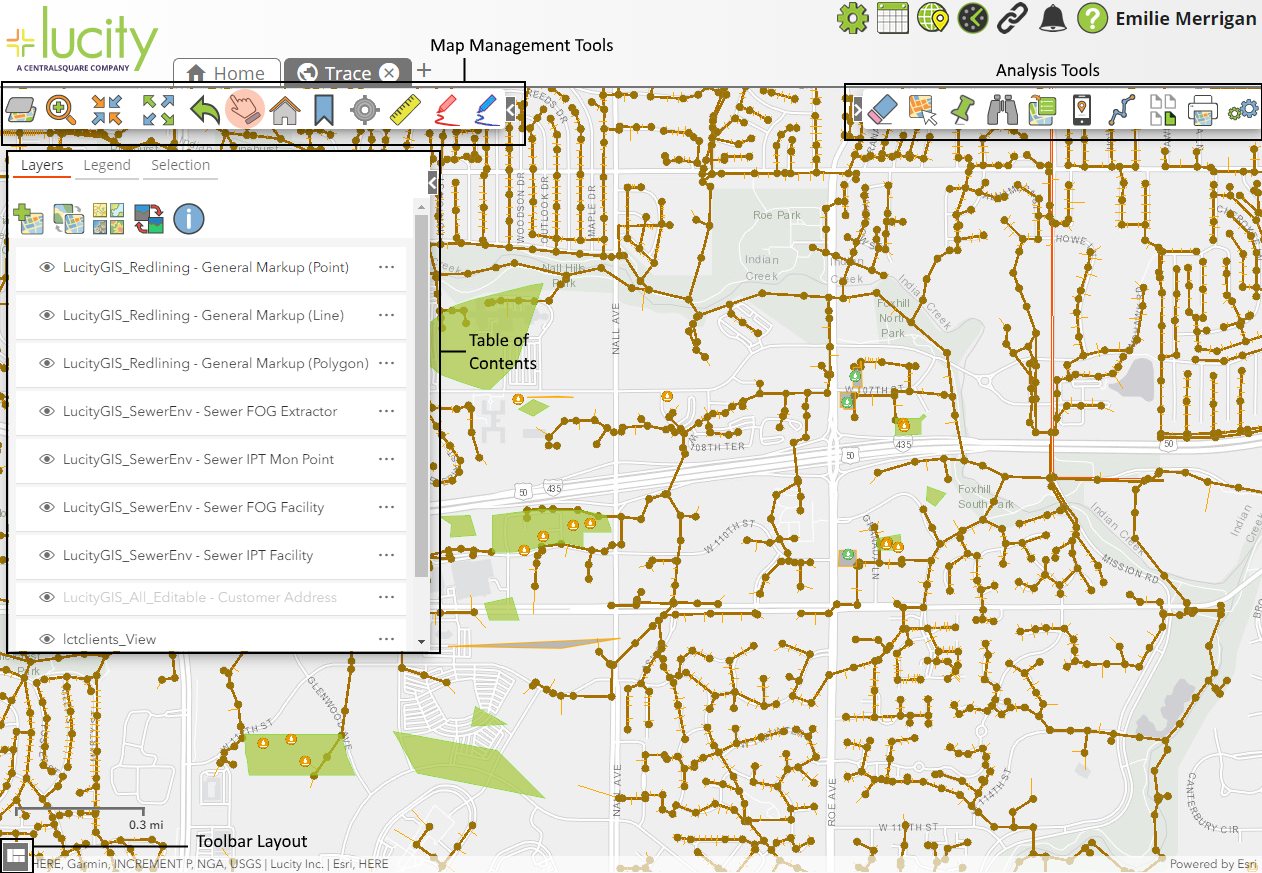
When the Web Map is opened using the Show in Map tool the following logic is employed to identify which GIS View is displayed:
- The system will first try and use the GIS View that is associated to the Lucity module view in which the Show in Map button was clicked.
- If no GIS View has been associated to the module view, or the map is not being launched from a module view, the system will open the GIS View associated to the user’s Default Rules Group set in Lucity Security.
- If there is not a GIS View associated to the user’s Default Rules Group, the system will open the system default GIS View.
- If no GIS View has been assigned the system default, a random GIS View will be used.
- Select one of more records in a grid.
-
Select the
 button. The system launches the Web Map and displays the selected records on the map.
button. The system launches the Web Map and displays the selected records on the map. Note: If the Map does not have the appropriate feature layers, the Show in Map tool displays the record's address or X/Y coordinates.
- Use the
 tool to create a filter for the records you want to display.
tool to create a filter for the records you want to display. - Select the drop-down button next to the Show in Map button
 .
. -
Select Show Filtered in Map. The system launches the Web Map and displays the filtered records on the map.
Note: If the Map does not have the appropriate feature layers, the Show in Map tool displays the record's address or X/Y coordinates.